11 Trending Tech Tools for Elementary
1. Kahoot
Grades: Common Sense Education suggests grades 4-12, but there are pre-made Kahoots for even Kindergarten. I would recommend grades 2+ depending on your class of students.
Category: Assessment
Kahoot is a platform that students log into from computers, cell phones, or other devices to answer questions for formative review. This is a game-based classroom responsive system. Teachers can create the content or use pre-made questions. These quizzes can help guide instruction and to get a glimpse at what students know on a topic.
Read here for step by step instructions.
Read here for step by step instructions.
Helpful video:
2. GoFormative
Grades: Says all grades on the website. Would depend on the class for younger grades.
Category: Assessment
Goformative is an on-line response system that can be used for assessments. Teachers can assign students assignments, get results in real time and provide immediate feedback. Click here to read more how to use Goformative.
Helpful video:


3. Padlet
Grades: All Grades
Category: Collaboration
Padlet is an online bulletin board that students can access to share ideas. This is a great space for students to share what they know or want to learn about a topic before starting a new unit. Padlet can also be used to share a short answer response where it would be good for the class to read other responses.
Click here to read about how to use Padlet.
Click here to read about how to use Padlet.
Helpful video:
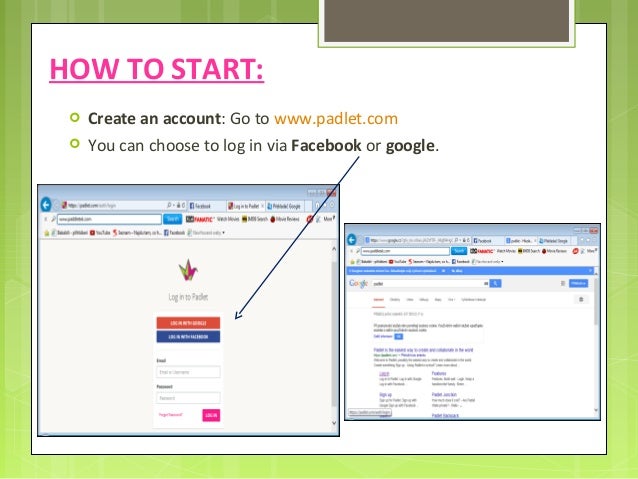



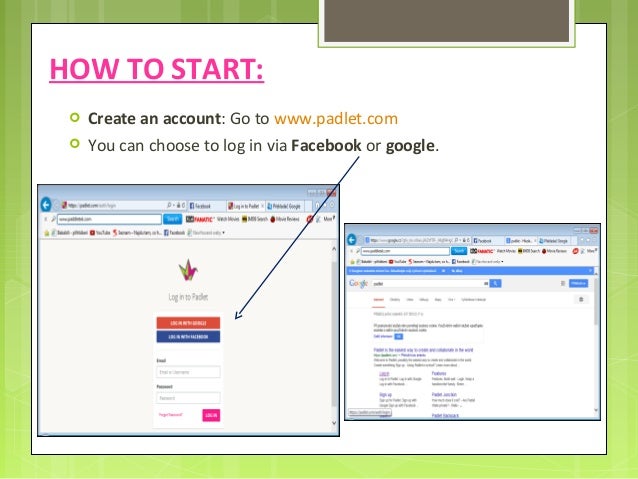
4. Stoodle

Grades: All grades
Category: Collaboration
Stoodle is a collaborative online whiteboard. Students can create a page on one board to complete math problems, respond to a written prompt or question, or draw and label diagrams. Then students can click on the other pages to respond to their peers via a chat feature.
5. Skype
Grades: All Grades
Category: Communication
Skype is a telecommunication platform that allows people to see and hear each other over from anywhere with internet, and a webcam. Students can communicate with other classes from other states or around the world. Students can also learn from a speaker that wouldn't be able to physically come to the school or students wouldn't physically be able to visit.
Click here to read about how to use Skype.
Helpful video:
Click here to read about how to use Skype.
Helpful video:

6. Edmodo
Grades: 1st grade and up
Category: Communication
Edmodo helps students, teachers, and parents communicate with one another. It is best described as a educational platform similar to Facebook. Teachers can message students individually, can set up groups of students, or have everyone communicate as a class. There is a way for parents to also be informed. I used this with a second grade class to pen pal with another 2nd grade class in a different state as well as a way for the 4th and 5th grade academic team to stay in communication.
Click here on how to use Edmodo.
Click here on how to use Edmodo.
Helpful video:


7. Remind
Grades: All grades
Category: Dissemination of Information
Remind is a free platform that helps teachers get information out to parents via text. Teachers can safely send quick reminders about due dates, up coming events, and schedule changes.
Read here on how to get starred with Remind.
Read here on how to get starred with Remind.
Helpful video:

8. Toondoo
Grades: 3rd grade and up
Category: Creation
Toondoo is a comic strip creator that students can use to create there own comics. These can be in response to a book they have read or an interesting way to present other materials. Students can also use Toondoo to write a graphic novel or other types of stories.
Read here how to create a Toondoo.
Read here how to create a Toondoo.
Helpful video:


9. Prezi
Grades: 3rd grade and up
Category: Creation
Students can create presentations using prezi in a similar way as a powerpoint, but they are more interactive. I had intermediate students make a Prezi presentation about one of the 13 colonies for a social studies assignment.
Click here to read about using Prezi.
Click here to read about using Prezi.
10. LiveBinders
Grades: Elementary Teacher Use, 8th grade and up
Category: Productivity
Teachers can use LiveBinders to organize information for lessons and teaching documents in a digital way. I have personally stored lots of teaching documents and lesson plans in LiveBinders, which saves lots of trees and I don't have to hold on to so many papers.
Click here to read about using LiveBinders.
Click here to read about using LiveBinders.
Helpful video:


11: Google Drive
Grades: All Grades
Category: Productivity
Google Drive is a wonderful way to organize Google documents, spreadsheets, photos, slides, and more. This tool makes organization and collaboration easier. I have more or less switched from LiveBinder to store more lesson plans, and other documents because I use Google Apps so often.
Click here to read more about using Google Drive.
Click here to read more about using Google Drive.
Helpful video:






